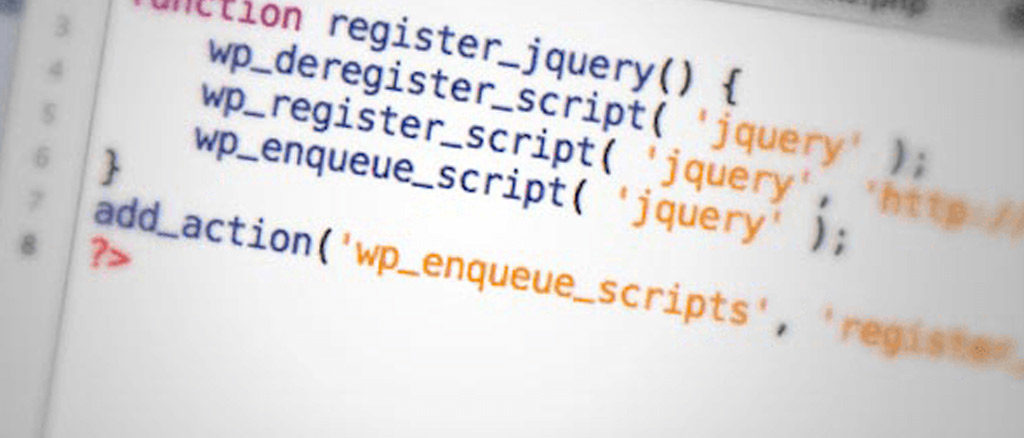
How to change the default WordPress email address
Have you ever noticed that on your WordPress website when you receive an email from your site it more than likely has from<[email protected]>?
This can be troublesome for some as most email clients will pick this up as spam and deposit it directly into the junk folder.
Simply add the below code into your functions.php file located under Appearance > Editor.
Feel free to make any changes you wish to the below
//Update default email
add_filter('wp_mail_from', 'new_mail_from');
add_filter('wp_mail_from_name', 'new_mail_from_name');
function new_mail_from($old)
{
return '[email protected]'; //enter your new email addess here
}
function new_mail_from_name($old)
{
return 'Your Name here'; // enter your email from name here
}





