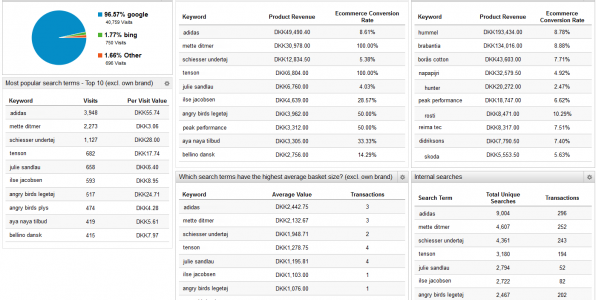
What is the the difference between Google analytics and GA4?
Google Analytics and GA4 are both web analytics tools offered by Google. However, they differ in several key ways.
Google Analytics is the original version of the tool. It has been widely used by businesses and organisations for over a decade. Google Analytics is a web analytics tool that allows users to track and analyse website traffic. The tracking code is placed on a website, which then collects data on user behavior and sends it to the Google Analytics platform for analysis.
GA4 is a newer version of the tool that was launched in October 2020. GA4 is a more advanced version of Google Analytics. GA4 is built on a new data model that allows for more granular tracking and analysis of user behavior across multiple devices and platforms. GA4 is designed to work with other Google products, such as Google Ads and Google BigQuery. GA4 provides a more comprehensive view of user behavior across different channels and platforms.
One of the main differences between Google Analytics and GA4 is the data model. GA4 uses a new data model called the “app + web” model. This model allows for more detailed and accurate tracking of user behavior across multiple devices and platforms. The data model also allows for more flexible and granular data analysis. Additionally, it enables the ability to track user behavior across different stages of the customer journey.
There is a key difference between Google Analytics and GA4. GA4 uses machine learning to automatically analyze data and provide insights. This helps businesses make more informed decisions. GA4 features include automatic event tracking and anomaly detection. This can help businesses identify patterns and trends in user behavior.
In summary, GA4 is a more advanced web analytics tool than Google Analytics. It offers more granular tracking and analysis of user behavior, a new data model that allows for more flexible and granular data analysis, and machine learning-based features that can help businesses make more informed decisions.
Implementing GA4
Implementing GA4 (Google Analytics 4) on your website involves a few key steps:
To get started with GA4, you’ll need to create a new property within your Google Analytics account. This can be done by going to the Google Analytics home page and selecting “Create Property”. Once you have created a new GA4 property, you will be provided with a unique tracking code that needs to be added to your website.
This code should be added to every page of your website that you want to track. GA4 uses events to track user interactions on your website, such as button clicks or page views. You’ll need to set up events in GA4 to track the specific interactions you want to track on your website. Once you have added the tracking code and set up your events, you should verify your implementation to ensure that data is being collected correctly. You can do this by checking the “Realtime” report in GA4.
GA4 allows you to connect with other Google tools like Google Ads and BigQuery to get a more comprehensive view of your user behavior and conversion data. In order to connect, you will need to link your GA4 property with the other tools, following the instructions in the GA4 interface.
Once your GA4 implementation is complete, you can start analysing your data to gain insights about your users and how they interact with your website. You can use the built-in.
GA4 is still a new product. Some features and integrations are still in development. Google has provided some resources such as guides, tutorials and FAQs to help with the implementation and using GA4.
Reporting in GA4
Reporting in GA4 can be easy to set up, depending on your familiarity with the platform and the specific data you are looking to track.
To create a new report in GA4, you can start by navigating to the “Reports” section of the GA4 interface. From there, you can choose to create a new report from scratch or use a pre-built template.
When creating a new report, select the data you want to track. Examples of data are page views, user demographics, and conversion rates. Then use the drag-and-drop interface to add different elements to your report. Examples of elements are charts, tables, and filters.
Once you’ve set up your report, you can customise it further. You can add segments, dimensions, and metrics. You can also change the date range, view, and metrics. You can also customise the date range, view, and report type.
Additionally, GA4 makes it easy to schedule and share your reports. So you can quickly share insights with your team or stakeholders .
It’s worth noting that the interface of GA4 is user-friendly and the process of creating reports is relatively easy. However, it may take some time to learn how to create more advanced reports and gain insights from the data. Google has provided some resources to help you with the process, including guides, tutorials, and FAQs.





