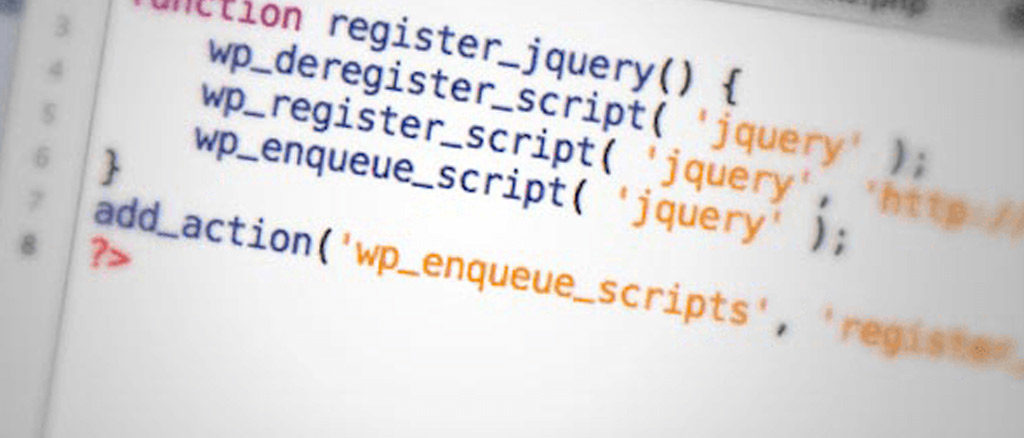
How to improve web accessibility using ARIA
Making websites and web applications accessible means making them usable by people with all abilities and disabilities. People with motor, cognitive, visual, and auditory impairments are included in this.
The use of ARIA (Accessible Rich Internet Applications) tags in the HTML code can improve the accessibility of a website. ARIA tags are attributes that can be added to HTML elements to provide screen readers and other assistive technologies with more details about their purpose and intended application.
Here are some tips for implementing ARIA tags in HTML to improve web accessibility:
- Use the
roleattribute to clearly define the purpose of an element. For example, userole="navigation"on a navigation menu orrole="button"on a button element. - Use the
aria-labelattribute to provide a short, descriptive label for an element. This can be used to give additional context to elements that may not have visible text, such as icons or images. - Use the
aria-describedbyattribute to associate an element with a longer description. This can be used to provide more detailed information about an element, such as a form field or a chart. - Use the
aria-hiddenattribute to hide elements from assistive technologies. This can be used to hide decorative elements that are not important for understanding the content of the page. - Use the
tabindexattribute to control the order in which elements are focused when using the tab key to navigate the page. This can be used to ensure that important elements are focused first.
You may increase the accessibility of your website and make it easier for people with disabilities to use by implementing these and other ARIA features. It’s crucial to remember that accessibility is a continuous process that needs to be tested and evaluated frequently to make sure it fulfils the needs of all users.





