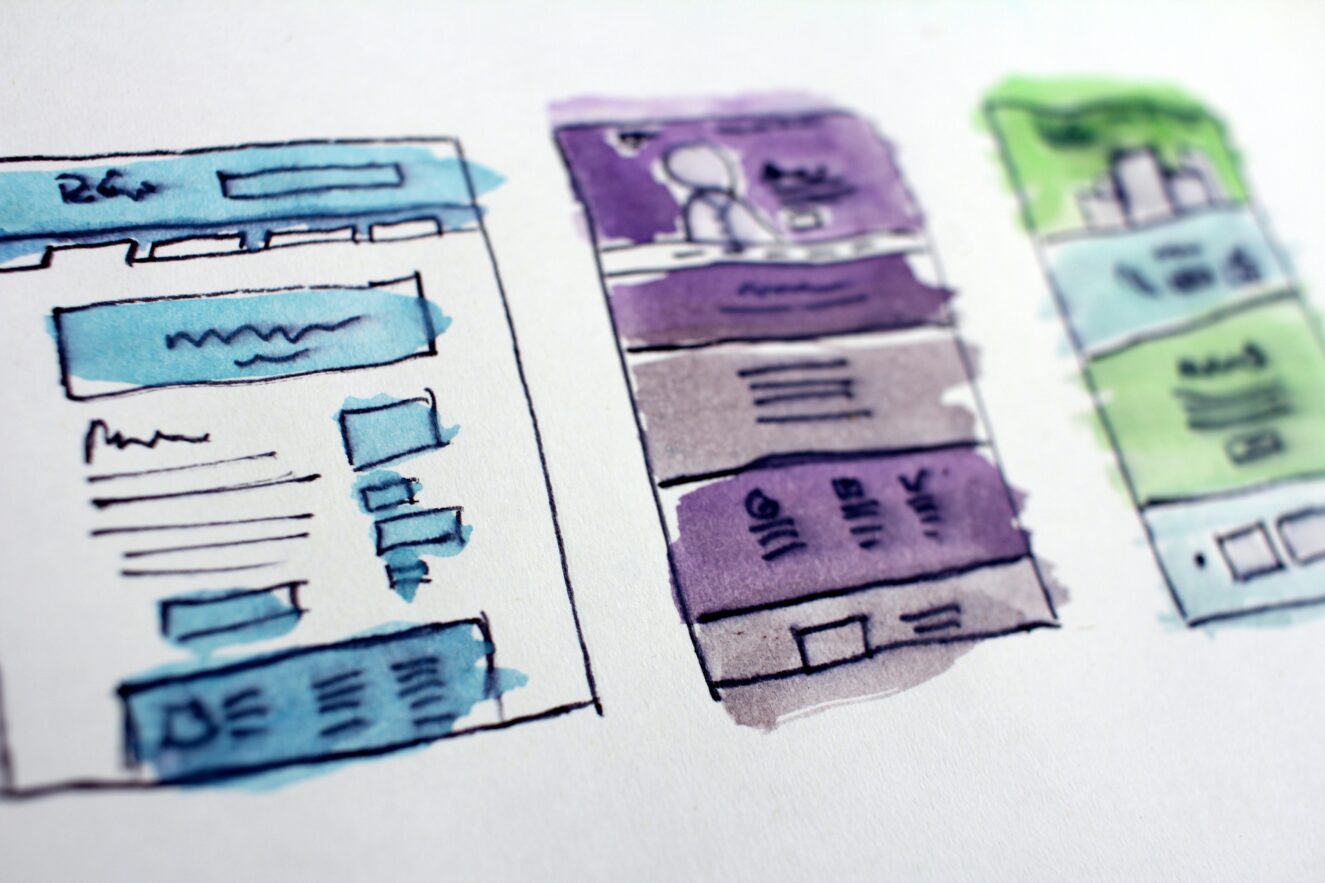
10 Easy tips for making your website accessible to all
In today’s digital age, creating an accessible website is not just a legal requirement but a moral obligation. A website that is accessible to all people, including those with disabilities, is not only the right thing to do, but it also makes good business sense. By making your website accessible, you ensure that you reach a wider audience and enhance your website’s user experience, which ultimately translates into increased traffic and higher conversion rates.
In this article, we’ll provide you with ten easy tips to make your website accessible to all users. By following these tips, you can create an inclusive online space that provides a positive user experience to all visitors, regardless of their abilities.
Use Descriptive Alt Text for Images
Alternative text, or alt text, is an HTML attribute that describes the contents of an image on a webpage. This is important because people who are visually impaired use screen readers to access online content, and alt text provides a description of the image. By using descriptive alt text for all images on your website, you ensure that users with visual impairments can understand the context of the image and fully engage with your content.
Add Captions and Transcripts to Video Content
Video content is a great way to engage with your audience, but it can be difficult for people who are deaf or hard of hearing to access without captions. By adding captions to your videos, you make your content accessible to a wider audience. You should also provide transcripts of your video content to ensure that all users can access the information, regardless of their hearing abilities.
Provide Clear and Consistent Navigation
Clear and consistent navigation is essential for all website visitors, but it is especially important for people with disabilities. Make sure that your website’s navigation is easy to understand and use. Provide clear and descriptive labels for all navigation elements and ensure that they are consistently placed across your website.
Use Headings to Organize Your Content
Headings provide a clear structure for your content, making it easier for all users to understand and navigate. Use H1 headings for your page titles, and H2, H3, and so on, for subheadings. Make sure that your headings are descriptive and accurately reflect the content of the page.
Ensure Your Website Is Keyboard Accessible
Many people with disabilities use keyboards to navigate the internet. As such, it is essential to ensure that your website is fully keyboard accessible. This means that all functionality should be available using a keyboard alone, without the need for a mouse or other pointing device.
Use High Contrast Colors
Some users have low vision or color blindness, and using high contrast colors can make your website more accessible to them. Make sure that there is a high contrast between your text and background colors. Using dark text on a light background or vice versa can help improve the readability of your content.
Provide Text Alternatives for Non-Text Content
Non-text content, such as images, videos, and audio, can be inaccessible to people with disabilities. Providing text alternatives for all non-text content can ensure that everyone can access your content. This can include alt text for images, transcripts for audio content, and captions for videos.
Ensure Your Website Is Mobile-Friendly
Many people use mobile devices to access the internet, and it is essential to ensure that your website is mobile-friendly. This means that your website should be fully responsive and optimized for mobile devices, with easy-to-use navigation and accessible content.
Test Your Website’s Accessibility
Testing your website’s accessibility is essential to ensure that all users can access your content. There are many tools available to test your website’s accessibility, including online checkers and browser extensions. By testing your website regularly, you can identify and fix any
Provide Contact Information and Support
Providing contact information and support can be particularly helpful for users who encounter accessibility issues on your website. This can include a dedicated email address or phone number for accessibility support, or a contact form that allows users to report issues and ask for help. By providing support, you demonstrate your commitment to accessibility and show that you are willing to help all users access your content.
Frequently asked questions
Q: What is website accessibility?
A: Website accessibility refers to the practice of ensuring that all people, including those with disabilities, can access and use your website. This includes making your website compatible with assistive technologies such as screen readers, providing clear and consistent navigation, and ensuring that all content is accessible to all users.
Q: Why is website accessibility important?
A: Website accessibility is important because it ensures that all users can access and use your content, regardless of their abilities. By making your website accessible, you demonstrate your commitment to inclusivity and create a positive user experience for all visitors.
Q: What are some common accessibility issues on websites?
A: Some common accessibility issues on websites include the use of images without alt text, lack of keyboard accessibility, poor color contrast, and inaccessible multimedia content. By identifying and addressing these issues, you can make your website more accessible to all users.
Q: How can I test my website’s accessibility?
A: There are many tools available to test your website’s accessibility, including online checkers and browser extensions. These tools can identify accessibility issues on your website and provide suggestions for improvement.
Q: What should I do if I encounter an accessibility issue on a website?
A: If you encounter an accessibility issue on a website, you should contact the website owner or accessibility support team. They may be able to provide assistance or make changes to improve accessibility on their website.
In conclusion, creating an accessible website is essential for providing a positive user experience to all visitors, regardless of their abilities. By following the ten tips outlined in this article, you can create an inclusive online space that is accessible to everyone. Remember to use descriptive alt text for images, provide captions and transcripts for multimedia content, ensure clear and consistent navigation, use headings to organize your content, and make your website keyboard accessible. Additionally, test your website regularly for accessibility issues and provide support and contact information for users who may encounter accessibility issues. By prioritizing website accessibility, you can create a positive user experience for all visitors and ensure that your website is accessible to everyone.





