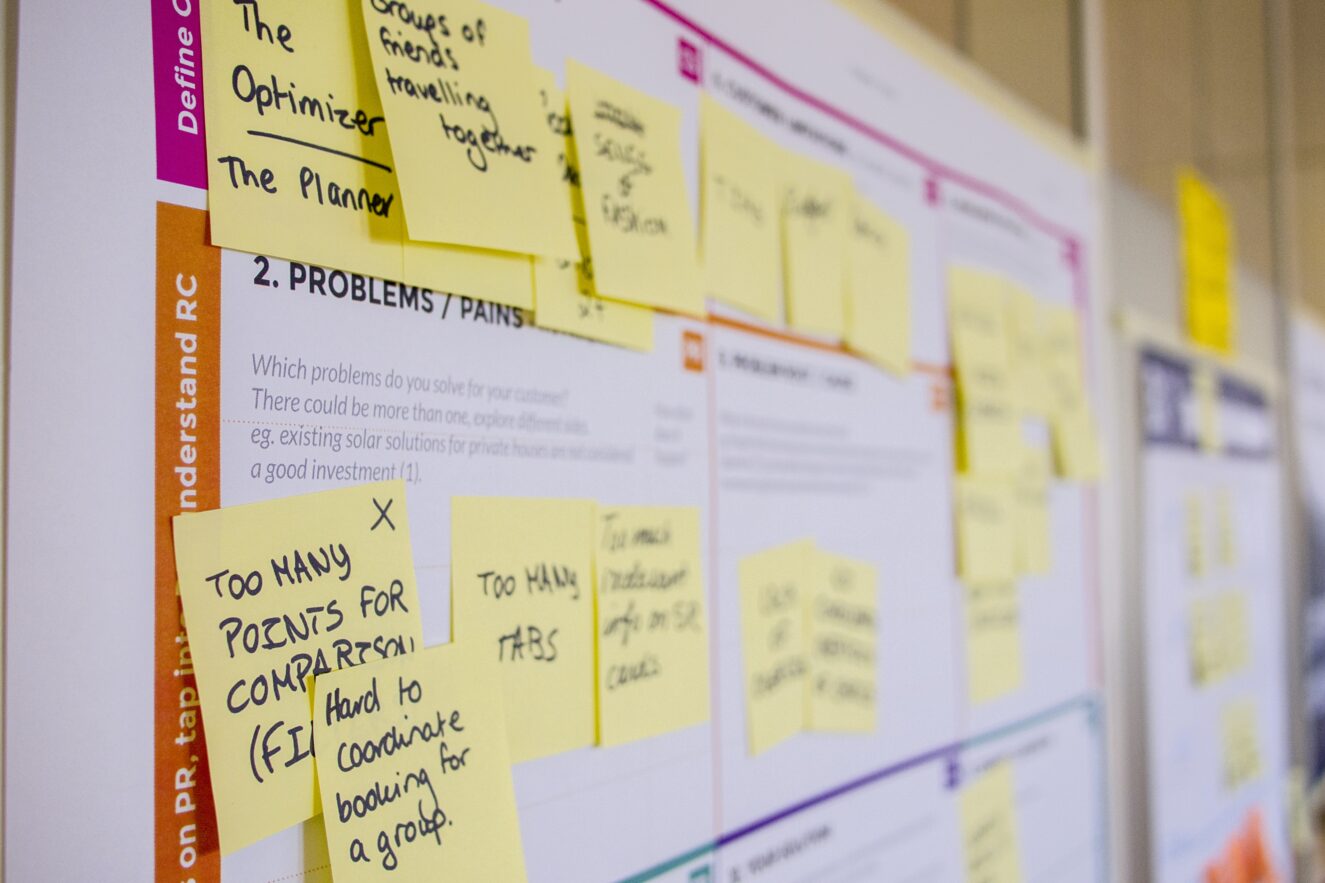
The Pros and Cons of SharePoint and Google Docs for Small Business File Management
As a small business owner, efficient file management is crucial to your company’s success. With numerous cloud-based solutions available, the decision of which platform to use can be overwhelming. In this article, we will compare two popular options – SharePoint and Google Docs – to help you decide which is best for your small business file management needs.
SharePoint: Overview and Key Features
Microsoft’s SharePoint is a powerful and flexible platform that allows you to create, store, and manage documents and other content. It is highly customisable and offers robust security features, making it an attractive choice for many organisations.
- Collaboration and Communication: SharePoint provides a centralised hub for employees to collaborate on projects, share documents, and communicate effectively. It also integrates seamlessly with other Microsoft Office tools like Word, Excel, and PowerPoint, making it easy for your team to work together.
- Document Management: SharePoint’s document management capabilities are extensive, allowing you to store, organise, and track changes to documents with ease. Version control, document approval workflows, and metadata tagging make it simple to maintain control over your company’s information.
- Security and Compliance: With SharePoint, you can set up granular permissions to control access to sensitive information. Additionally, Microsoft offers built-in tools for compliance with industry regulations and standards, giving you peace of mind.
Google Docs: Overview and Key Features
Google Docs is a popular and user-friendly cloud-based platform that enables you to create, store, and share documents, spreadsheets, and presentations. It is part of Google Workspace, which includes other productivity tools like Google Drive, Gmail, and Google Meet.
- Real-Time Collaboration: Google Docs shines when it comes to real-time collaboration. Multiple users can work on a document simultaneously, with changes being visible to all team members as they happen. This makes it perfect for brainstorming sessions, document reviews, and fast-paced projects.
- Ease of Use: Google Docs is known for its intuitive interface and ease of use, making it accessible to users of all skill levels. Additionally, the platform is compatible with most devices, allowing your team to work from anywhere.
- Integration with Google Workspace: Google Docs is tightly integrated with other Google Workspace applications, providing a seamless experience across all tools. This means that you can easily access your documents from Gmail or store them in Google Drive for easy sharing and organization.
SharePoint vs. Google Docs: Which Is Right for Your Small Business?
To determine the best option for your small business, consider the following factors:
- Team Size and Collaboration Needs: If your team is small and requires real-time collaboration, Google Docs may be the better option. However, if you have a larger team and need more advanced collaboration features, SharePoint might be more suitable.
- Customization and Scalability: SharePoint offers more customization options and is highly scalable, making it a better fit for businesses with complex requirements or plans for growth. Google Docs, on the other hand, is more straightforward and may be better suited for smaller organizations with simpler needs.
- Budget and Pricing: Google Docs is available for free, while SharePoint requires a subscription to Microsoft 365. This may make Google Docs more attractive for small businesses on a tight budget. However, it’s important to weigh the cost against the features and capabilities each platform offers.
- Security and Compliance: Both platforms offer robust security features, but SharePoint may have the edge when it comes to compliance. If your business operates in a highly regulated industry or handles sensitive information, SharePoint’s granular permissions and compliance tools may be crucial.
Conclusion
Ultimately, the decision between SharePoint and Google Docs for your small business file management depends on your unique needs and priorities. By considering factors such as team size, collaboration requirements, customization, scalability, budget, and security, you can make an informed choice that best supports your organization.
In conclusion, SharePoint is an excellent choice for businesses that require advanced collaboration features, customisation options, and robust security measures. It is particularly well-suited for larger organizations or those operating in regulated industries. On the other hand, Google Docs is an ideal solution for small businesses that value real-time collaboration, ease of use, and a budget-friendly option. Its seamless integration with other Google Workspace tools makes it an attractive choice for businesses that already use or plan to use Google’s suite of productivity applications.
By carefully evaluating the strengths and weaknesses of each platform in relation to your business’s specific needs, you can confidently select the best file management solution to streamline your operations, improve collaboration, and ultimately drive your company’s success.





