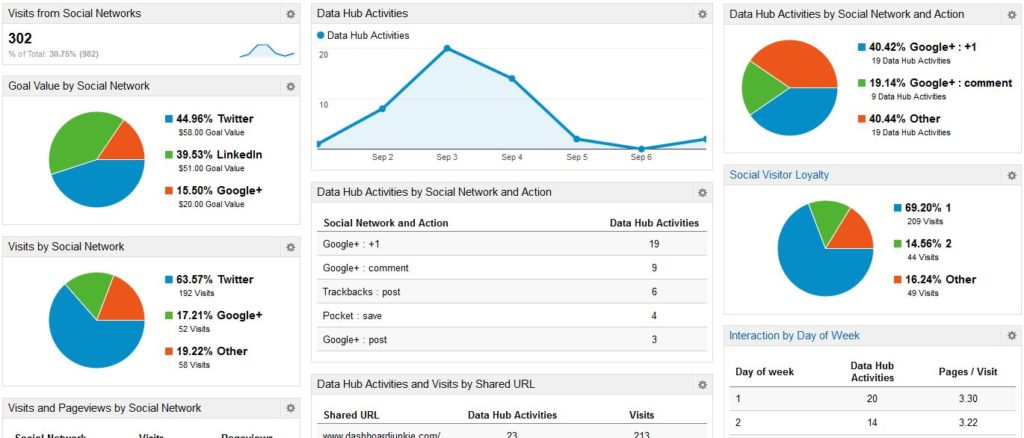
How to Exclude your IP Address in Google Analytics
To create an IP address filter, you’ll need to know the public IP address you’re using. The easy way to find your IP address is by searching what is my IP address in Google.
How to find your public IP address
To find your public IP address visit Google and type “what is my IP address” in the search bar. You public IP address will be displayed as the first search result. If you have multiple office locations then someone will need to do this at each location otherwise you will not be excluding all your internal traffic.
Once you found it, you can create a filter for your website in Google Analytics.
First, log in to your Google Analytics account, and select the website you’d like to create a filter for.
Click Admin in the left taskbar.
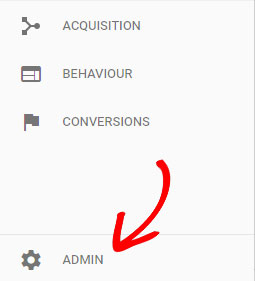
In the account column, click All Filters.
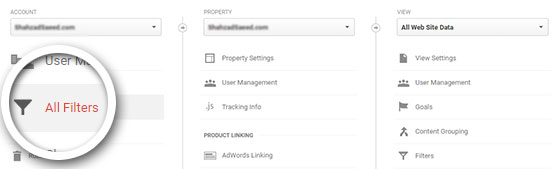
Then, click +Add Filter.
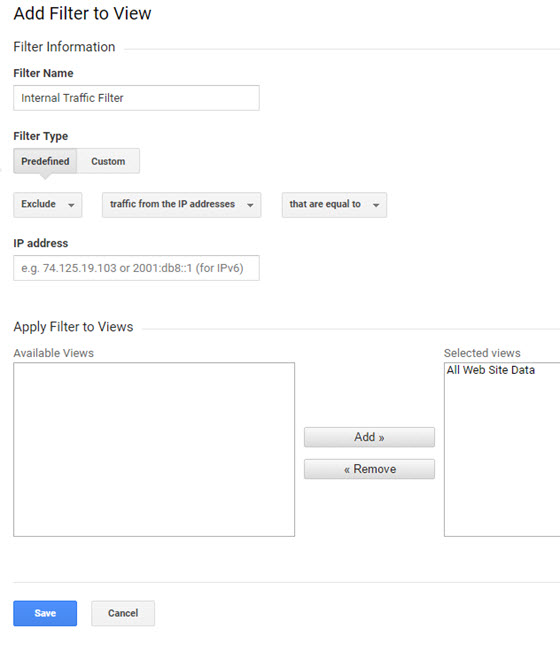
Now leave the Filter Type as Predefined. Select Exclude from the Select filter type dropdown menu.
In Select source or destination, select traffic from the IP addresses.
In the next dropdown menu, you can choose that are equal to.
Enter your IP address in the field below.
In the Apply Filter to Views section, you’ll find Available Views. Select All Website Data and then click Add button on the right side. You’ll now see that All Web Site data is being added to Selected Views.
Now click Save.
That’s it!
You’ve successfully created a filter to prevent internal traffic from affecting your Google Analytics data.





